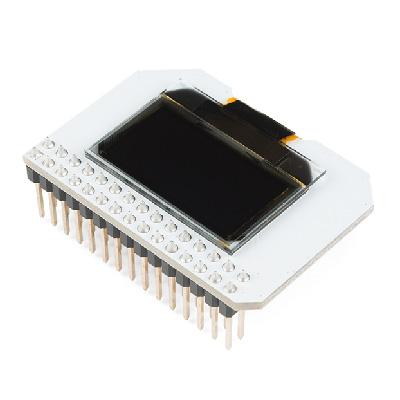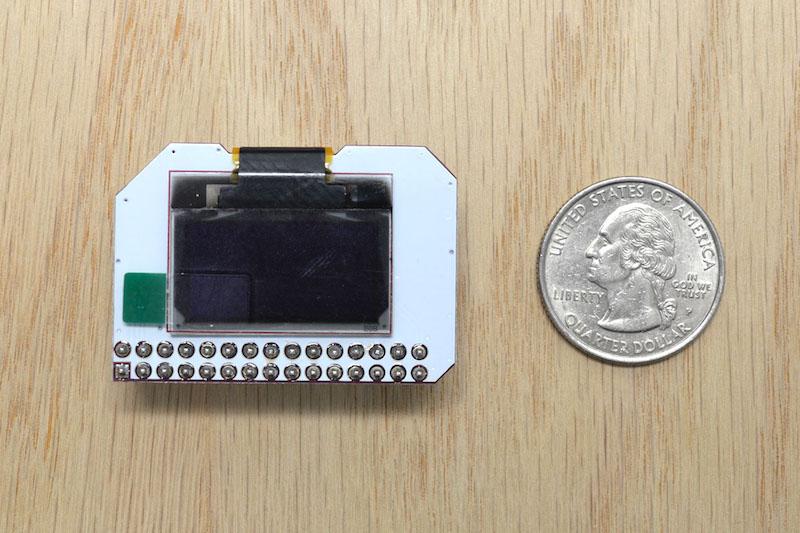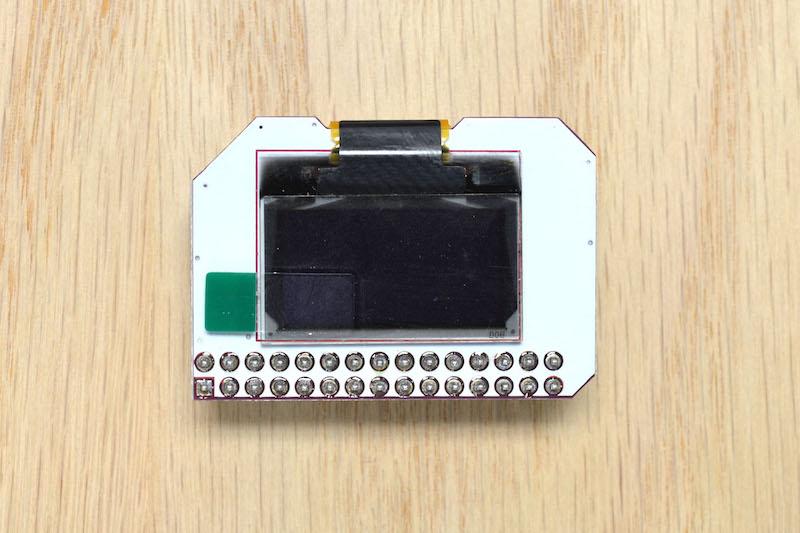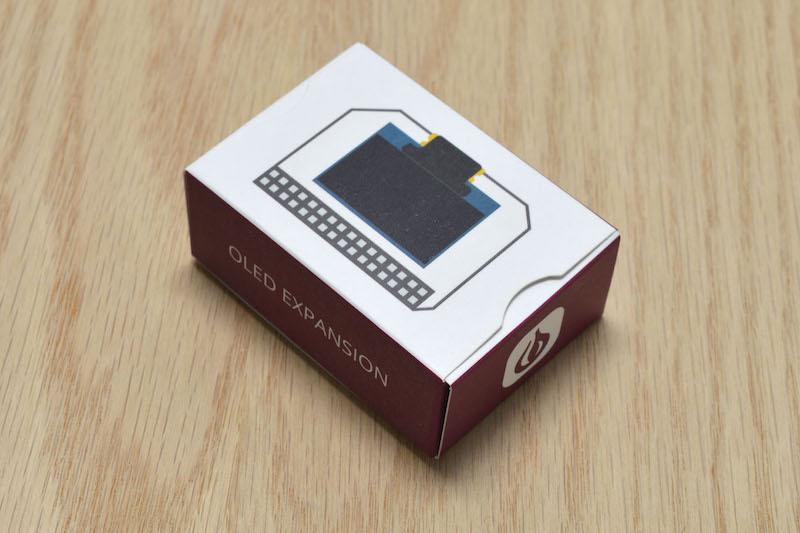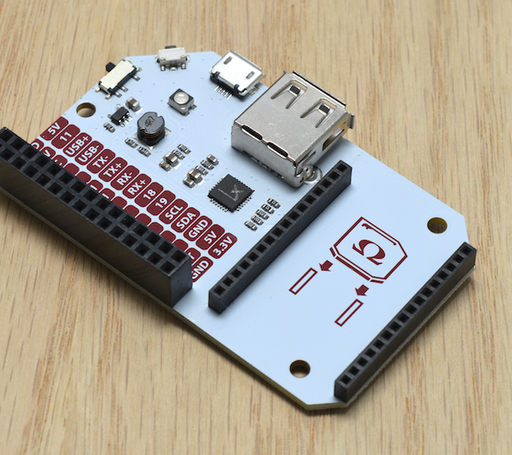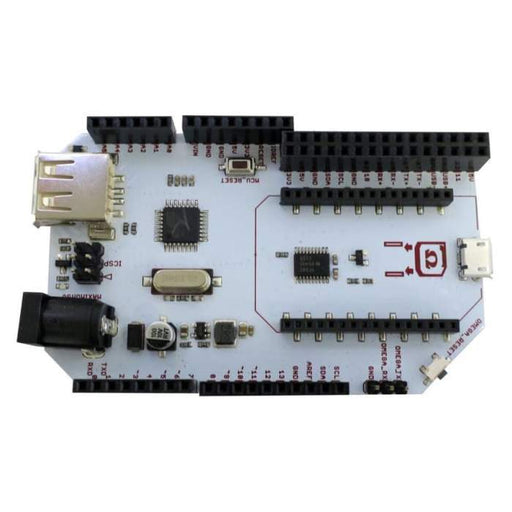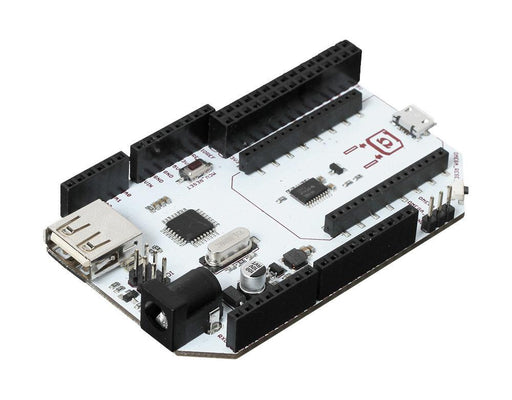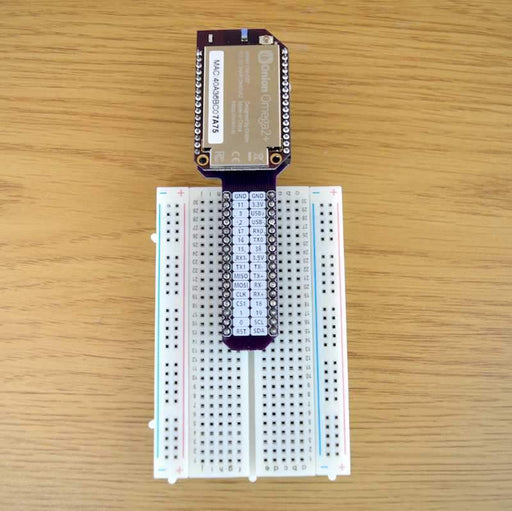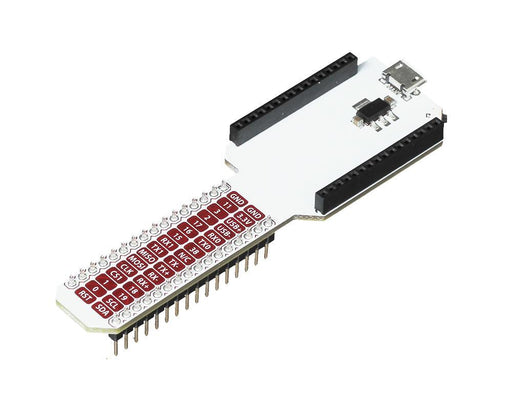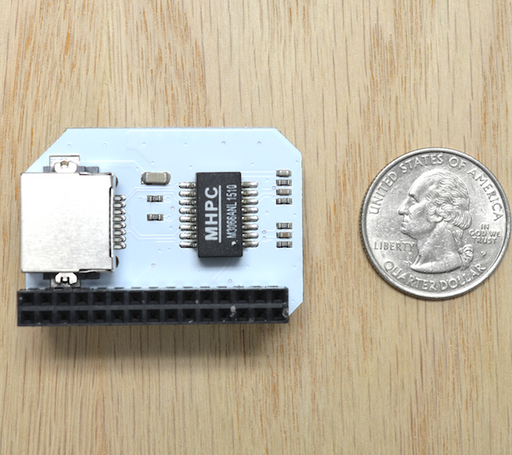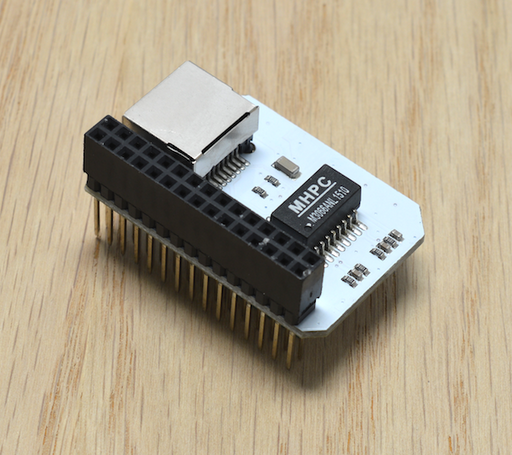OLED Expansion fOr Onion Omega
Does your Omega lack a display? Here comes the OLED Expansion to increase your Omega’s potential. Featuring a monochrome display (0.96”) the screen enables you to make full use of the features including images, text, and animations at 128x64 pixels resolution. OLED Expansion for Omega is the right choice for all those looking for something to help with the display of logos, web data and status information.
OLED Expansion Specifications
- Contains 7 Character Rows
- Features 21 Characters per Row
- 96-Inch screen; Small yet effective
- Reasonable Resolution of 128x64 pixels
- Backed by reliable technology i.e. Organic Light Emitted Diode (OLED)
- Compatible with I2C protocol (0x3c)
OLED Expansion Features
Salient features of OLED Expansion include:
- 7 rows featuring 21 characters a row make the screen highly suitable for text display
- Allows you to control the OLEDs individually. You can switch a single OLED (ON/OFF) as it satisfies your needs
- Allows you to adjust the intensity of the pixel’s brightness
- Power-efficient display
- Comes with scrolling animations (built-in), usable with a single command
- You can select the scrolling direction (right-left, left-right, diagonal)
Note
OLED Expansion is compatible with the Docks featuring Expansion Headers; for instance, Power Dock, Arduino Dock R2, and Expansion Dock.
OLED Expansion Description
High level of power efficiency is arguably the prime benefit of OLED Expansion. The variety of display options makes is a highly recommended display unit for Omega. The communication is established via the I2C protocol (0x3c). The good thing about OLEDs is that they don’t require backlights for the fact they are able to generate their own light. This feature allows the system to work to perform with low power. You have various choices to direct the animation scrolling. In addition to the horizontal scrolling, you have the freedom to set diagonal (right-left and left-right) scrolling as per your liking.